Software for Home Builders and Condo Builders |
|
|
|
||
|
|
H.O.M.E.S. Customer Service System Snapshot |
|
|
|
||
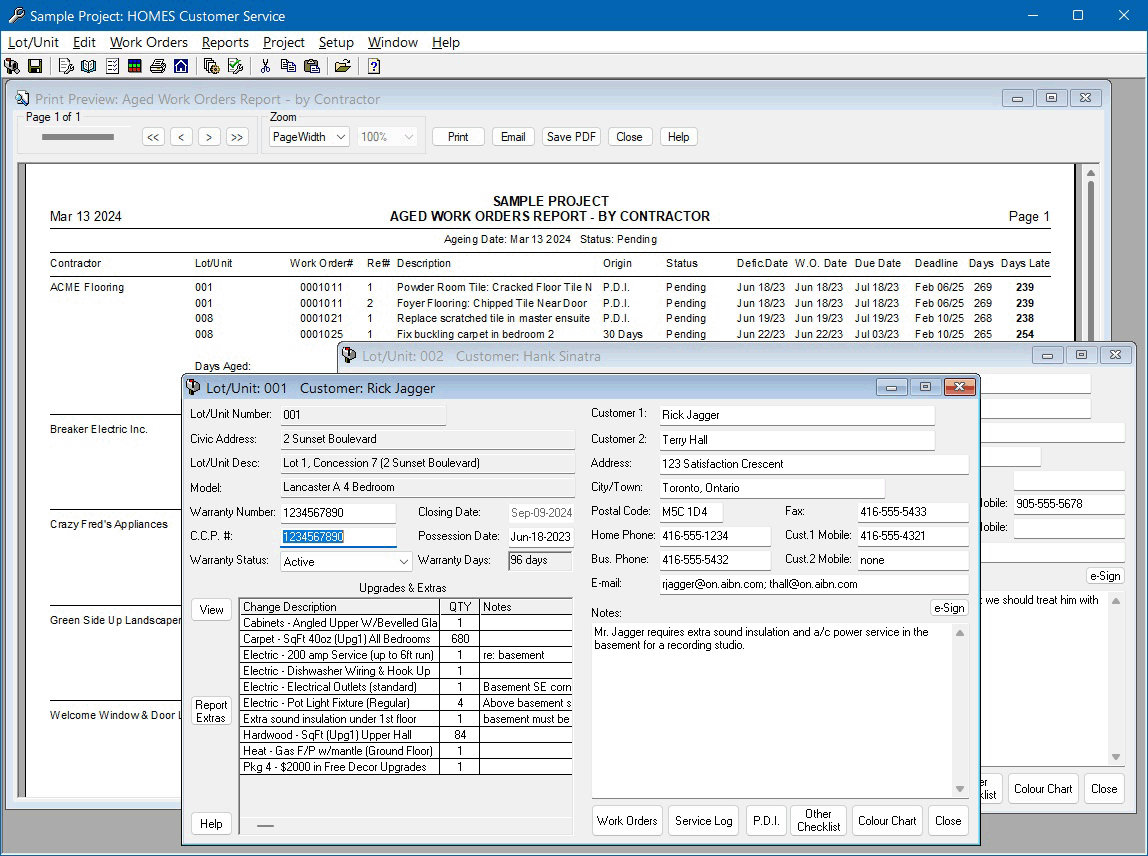 |
|
This screen snapshot shows how the H.O.M.E.S. Customer Service system can load and display multiple lots/units and reports simultaneously. They have been overlapped to keep the size down for those who will be viewing this page with a small monitor, however with a large monitor, you can display multiple lots/units, reports etc side-by-side. The on-screen report viewer is very powerful for resizing reports and viewing multiple reports, or even multiple pages of the same report at the same time without having to print. Notice that from the Lot/Unit dialog you can access all of the information pertinent to after-sales service, including work orders for the lot/unit, the service history log, the pre-delivery inspection, other inspection checklists/deficiency lists, the colour chart and floor plans, deficiency photographs etc. |
| Home About Us Products Support News Contact Us Sitemap |
|
© 2000-2025 Falcon Software (All rights reserved) |