Software for Home Builders and Condo Builders |
|
|
|
||
|
|
H.O.M.E.S. Sample Document |
|
|
|
||
Sample Document: Purchase Agreement Condition Schedule |
|
Please Note: The document has been scaled down and converted to an image for those viewing with small screens. The actual documents are printed on full legal-size paper and are much more clear. |
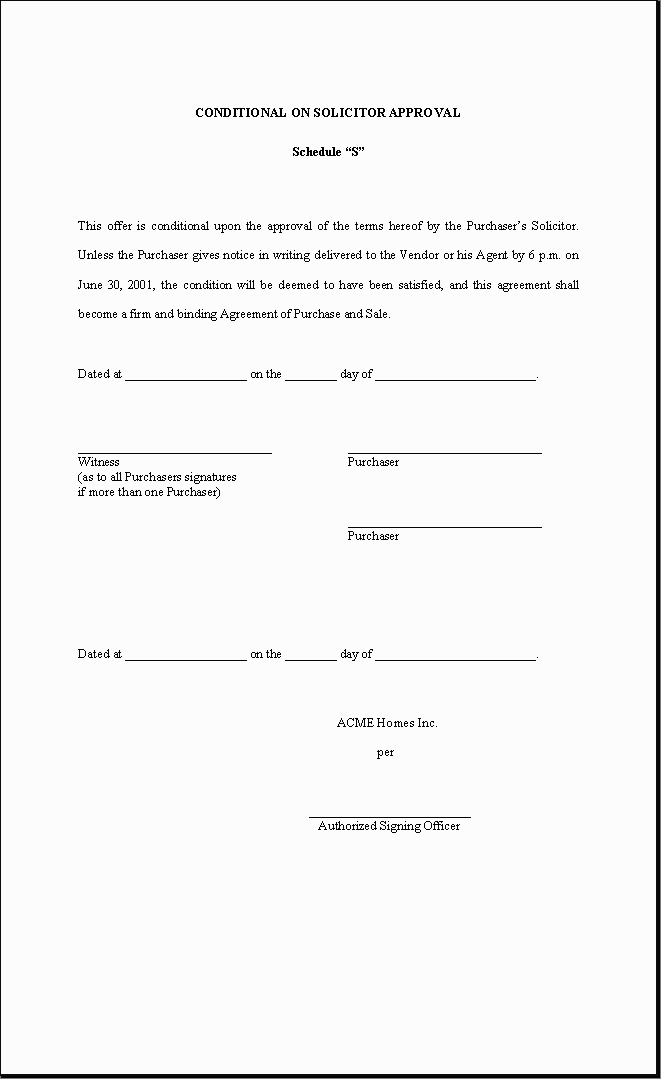 |
|
The H.O.M.E.S. system is capable of printing additional schedules to the purchase agreement in the event that the purchaser's offer is conditional upon an associated purchase agreement condition. All the sales agent need do is select the condition and a condition expiration date, and then when the purchase agreement is printed, the condition schedule is automatically printed with the purchase agreement The example above shows a schedule to the purchase agreement that is included only if the purchaser's offer is conditional upon the approval of the purchaser's lawyer. Naturally, your condition schedule(s) may differ, and that is fine because you can customize your documents any way you wish since they are printed using Microsoft Word® document templates. H.O.M.E.S. includes the most common conditions by default, and in case of less common conditions, you may also select miscellaneous condition(s) and still optionally include a schedule. This is a
simple example that fills in the condition expiration date, but
leaves blanks for the signing dates so the document may be
printed in advance, however if you prefer you can easily have
the signing date, purchaser's names etc pre-printed for you. When you print a document, H.O.M.E.S. automatically fills in the information from the database in the template's designated positions. There is a multitude of information that can be inserted, typically including anything pertinent to the offer. |
| Home About Us Products Support News Contact Us Sitemap |
|
© 2000-2025 Falcon Software (All rights reserved) |
| Windows, Office and MS-Word are trademarks of Microsoft Corporation |